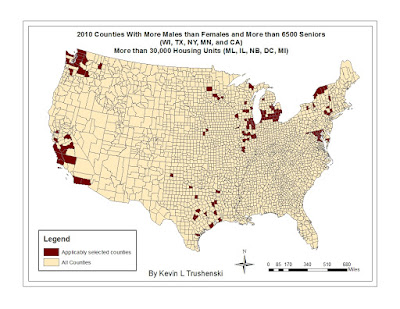Methods:
I started this project by downloading my data from the Minnesota Geospatial Commons and ensuring it was all in the same projection. In ArcMap, I selected Rice County from the MN Counties layer and created a new layer of it. I then clipped all of my other vector data down from the entire state of Minnesota to be just in the parameters of Rice County. In order to get the landcover raster to be clipped down to the area that I needed I had to go through a very different process than just simply using the clip tool. I had to use the reclassify tool to incorporate binary functions to give me results of only the specific types of landcover classes that meet turkey habitat requirements. Then I used the raster clip tool to clip that down to be just that of Rice County. To convert this raster into vector data, I used the raster to polygon tool. I then used the select by attributes tool to extract the specific landcover types that ended up being all combined into one. Regardless, this still gave me the landcover information I needed so I could proceed. I placed a 2 mile buffer around urban areas because there aren’t any good hunting areas in the heart of a city. The only exceptions I included were areas that are wildlife refuges specifically there for hunting purposes. I placed a buffer of 15 yards around all of the roads to ensure laws as well as proper hunting safety measures are accounted for. I put a 1 mile buffer around all open water in Rice County because ideal habitats for turkeys are near an easy water source. I intersected the water buffer with the turkey habitat landcover layer and then erased the street buffer from that. After that I erased the urban buffer from the previous layer in order to eliminate all of the parameters that would not be good for turkey habitats. Finally, I merged that layer with the wildlife refuge layer because, even though the wildlife refuges fall within the urban buffer zones, they are an exception due to the nature of their existence. I created a new data frame and put the layer of all the Minnesota counties into it and selected Rice County in order to create a locational reference map. I then switched over to layout mode and created a map document with both of these. The results of this can be seen in Figure 2 below.
 |
| Figure 1: This is the data flow model of all the tools and layers I used for my project. |
Results:
I found that there are a lot of areas in Rice County that meet the ideal turkey habitat requirements. The ideal hunting areas seem to be most heavily distributed toward the western half of the county, especially around some of those bigger lakes. Most of the urban areas don’t even meet the requirements for turkey habitats, but it is still important to not hunt in those areas unless under special circumstances to ensure people’s safety. The southeastern quadrant of the county has very minimal areas that would be good for hunting turkeys.
 |
| Figure 2: My final map of turkey hunting locations in Rice County, as well as a locational reference map. |
Sources:
Minnesota Geospatial Commons.
(n.d.). Retrieved May 10, 2016, from https://gisdata.mn.gov/
Recognizing Wild Turkey Habitat.
(n.d.). Retrieved May 08, 2016, from http://www.wildernesscollege.com/wild-turkey-habitat.html